VBGamer
Nitro for VBCompilingWe are finished. The last thing we have to do is compiling the component. 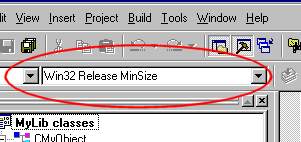 Choose the compile option "Win 32 - Release MinSize" and compile your program (menu: Build->Build MyLib.dll) The VC++ compiler will build your component and register it, so it is ready to use. Next: Using it with VB | 1 | 2 | 3 | 4 | 5 1 comment |
|